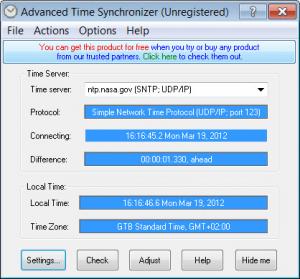Advanced Time Synchronizer
4.3 Build 808
Size: 10.3 GB
Downloads: 6557
Platform: Windows (All Versions)
Time is the main element that guides us. Everything that surrounds us is related somewhat to time. Let's take a task, meeting or event, for example. They are all related to time and that's why it is a good idea to always have the correct time set, no matter if we are talking about cell phones, media devices or computers. In the case of computers, there is a little help which is called SNMP and it's a special time server that allows you to synchronize your computer clock with the server clock, making sure that the time is correctly set. Windows has such a feature but unfortunately, has a limited number of time servers available and also lacks some options. Not to mention the fact that it's not so reliable.
Advanced Time Synchronizer can help you with this. After reading the program's name, you will surely know what the program is about. It's actually an improved version of the Windows time synchronization feature, offering many more options. For starters, the number of time servers included in Advanced Time Synchronizer is larger than the one included in the default Windows feature. Besides that, the program can work no matter if you have a firewall or router.
A very useful thing regarding Advanced Time Synchronizer is the fact that it can display time not only in seconds, but also in milliseconds, allowing the user to view even the slightest difference between his local clock and the server clock. Clicking on the Adjust button will automatically change the system time according to the one of the server. This feature requires administrative privileges, otherwise it will not work. Besides that, the interface displays in real time both clocks and also the difference between them.
Advanced Time Synchronizer can be set to automatically set the correct system time, if he finds certain differences between that and the server time. Thus, the user can rest assured, knowing that his Windows clock will always be correct. Besides that, the program allows adding additional time servers, by manually typing their name.
Pros
It can replace the time synchronization feature included in Windows, offering many more features. Besides that, it can automatically check and synchronize the system clock with the server time when it detects differences between them. Furthermore, it allows adding additional time servers to the list.
Cons
The options section seems crowded. Advanced Time Synchronizer can automatically synchronize your system time to a server time, making sure that you will always have the Windows clock set correctly.
Advanced Time Synchronizer
4.3 Build 808
Download
Advanced Time Synchronizer Awards

Advanced Time Synchronizer Editor’s Review Rating
Advanced Time Synchronizer has been reviewed by Jerome Johnston on 02 Apr 2012. Based on the user interface, features and complexity, Findmysoft has rated Advanced Time Synchronizer 4 out of 5 stars, naming it Excellent